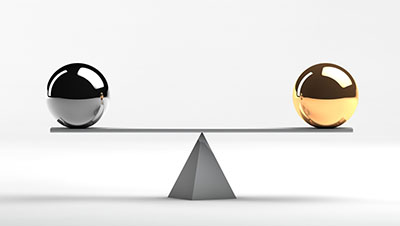VPN Tips and Articles
Take a look at some of our helpful tips and articles all things VPN.

What is private browsing?
Private browsing is a feature within a web browser that allows people to use the internet without storing data locally. You may know it as ‘Incognito Mode’ in Google Chrome, or ‘InPrivate’ in Microsoft Edge.
Across all the major platforms, private browsing promises a similar set of core features:
- Your browsing history will not be saved in the browser once it is closed.
- Cookies - temporary local files created on your computer which log details of your browsing for rapid retrieval at a later date - are deleted.
- Data you enter into forms will not be stored locally.
- Search queries you submit will not be stored locally.
- Your bro…Read More

Can You Be Tracked Using Private Browsing?
Private browsing can be used to stop your chosen web browser logging and monitoring important details about your online habits. In private mode, most browsers will disable browsing, search and browsing histories, the online cache and cookies, and will stop storing information added to forms for the autofill function.
However, a common misconception about private browsing is that it guarantees the privacy of everything you do online. It does not, for two main reasons:
- Private browsing features only apply to your local device.
- Private browsing does not hide your IP address, location, device details and so on, all of which can be used to identify you.
A ty…Read More
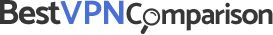
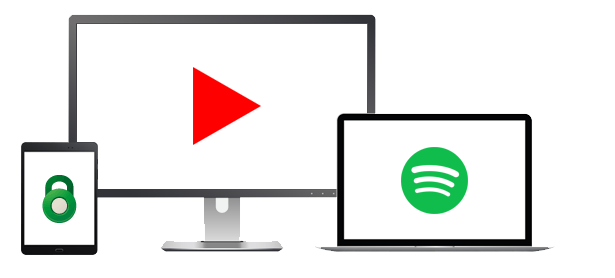


 (1).png)